
Join hundreds of players on the battlefield
Doing these now will ensure an easy installation later and avoid issues.
FAF as an organization doesn't own the copyright or trademark to SC:FA (Square Enix does).
Therefore, we need to verify you own a copy of SC:FA to prevent piracy.
Download the FAF Client and install it. FAF is open source and safe to use.
If your Windows computer stops you from running FAF, click on "More info" and you'll be able to run it.
This happens because FAF doesn't pay Microsoft for security certifications. So it's an "unrecognized app" for Windows.
If you have any issues or troubleshooting, join our Discord or use our forum for help.
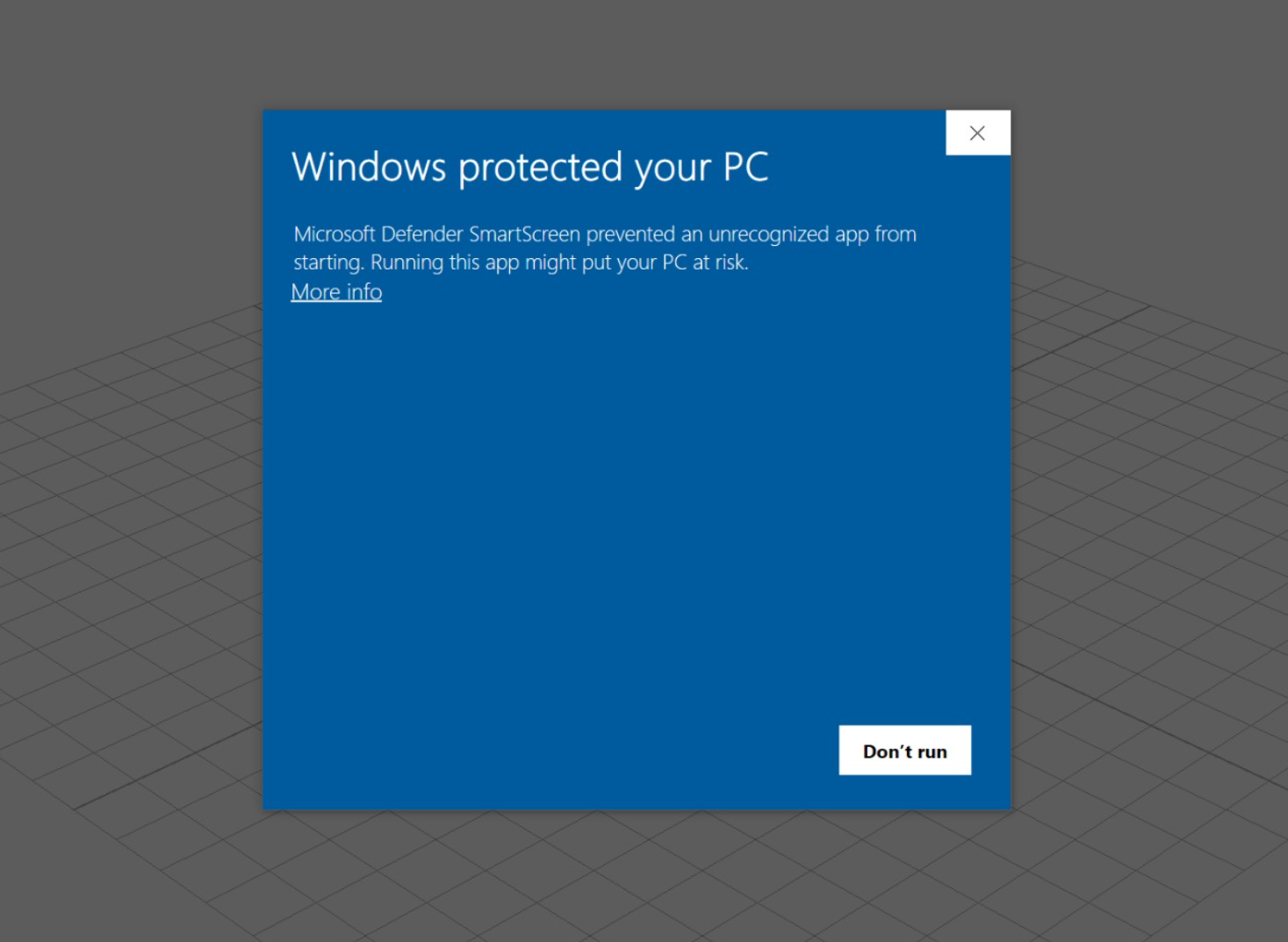
Run FAF and log in with the same credentials you used for your FAF account.
Now once you try joining a lobby or creating a game in the Play tab, FAF will ask for your SC:FA game files/directory.
Below are instructions if you dont know where you installed SC:FA on Steam or GOG
You are officially done! If you are new to the game, we recommend
watching the video below and joining the official FAF Discord,
you'll find plenty of friendly people to play, ask questions and become part of the community!
Please also ensure you understand and abide by the community rules.